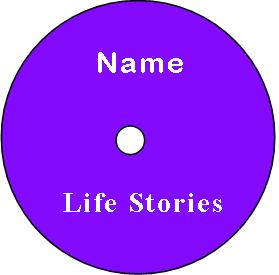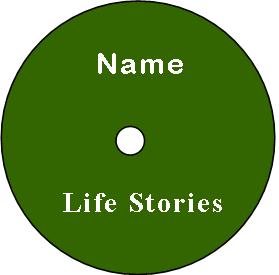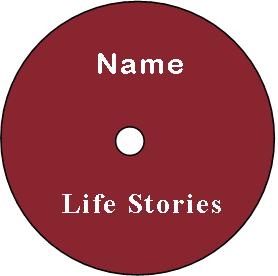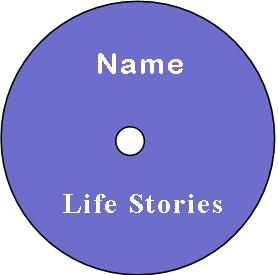Options
Verbal History’s process is stress-free, personal, and professionally handled from start to finish.

How It Works
People have been asking me, how do you do this? Turning an oral history interview into a customized CD or DVD? As you might imagine it all begins with our conversation either audio or video. If audio we either use an internet application like Zoom or do it the old fashioned way: we chat on phone where I record it. Either way I end up with an audio file ready to be edited burned to CD.
If we want video, I again use Zoom for our video conference. Our interview is recorded and saved to my computer. That recording is now available for my video editing.
If you provide me with a photo you want printed on top of your disc I will print it for you. There are two ways of sending it to me:
- As an attachment to email.
- Mail a photo to me. I scan it, turning a photo into a digital image.
(It’s best to not send me your only copy)
I will print that digital image on the top side of either audio CD or video DVD. Sound simple? It’s not. A lot of equipment is required:
- Computers with Backup Devices
- Camcorders with Tripods
- Printers
- Scanners
- Voice Recorders
- Video & Audio Editing Software
- Webcams
- Internet Connectivity & Video Conferencing Applications
And of course the knowledge and skills to make it all work.
But I make it easy for you. For the most part all you have to do is talk. To get you started, I’ll send you a list of questions beforehand to think about.
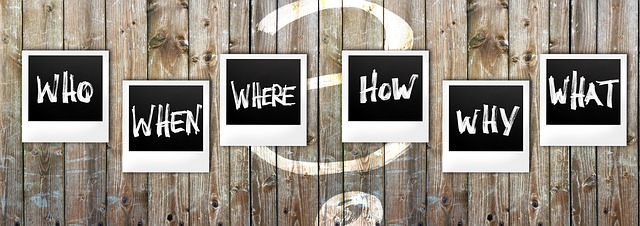
What to Talk About?
Download my list of sample interview questions.
Order Your Verbal History
With Three Simple Steps
1

Choose Your Format – Video DVD or Audio CD and How We Will Do Your Verbal History (Telephone or Zoom)
2

Pay Online and Schedule our Time Together by calling 406-838-6447
3

Do the Interview.
That’s All You Have to Do!
I’ll Take Care of the Rest.
CHOOSE YOUR DESIRED FORMAT
Verbal History Video
Just imagine your family and friends listening to your voice years from now. Even better: What would it be like for them to see you on video sharing about your life? They will both hear and see your expressions, your laughter, your gestures.
Here is what you’ll get:
- Custom interview
- Professionally edited recording
- Burned DVD (maximum 1 hour)
- Choice of plain background or photo on disc
Sample Video
Verbal History Audio
Here is what you’ll get:
- Custom interview with me
- Professionally edited recording
- Burned CD (maximum 1 hour)
- Choice of plain background or photo on disc
Sample Audio
Customize Your Disc
With Your Name or Photo
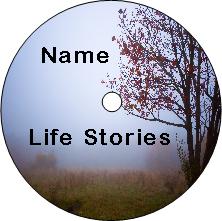
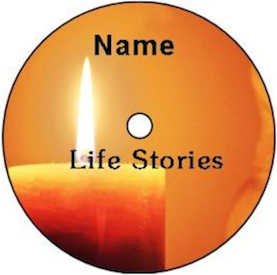
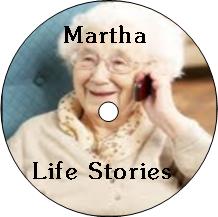
RECORDING YOUR STORy
3 Options to Choose from
Online Meeting
We use a program called Zoom to record all video stories. We will set up a time to meet over the internet using Zoom Video Conference.
- This allows us to see and hear each other.
- The call will be recorded.
- After the call I will edit the recording and create a Video DVD or Audio CD for you.
Zoom.us is an easy-to-use HD Video Conference Program. Zoom works on any digital device (computer, laptop, tablet, or mobile device), Windows & Apple, and all internet browses.

What equipment you will need?
- Internet connection
- Digital device (computer, laptop, tablet, or mobile phone)
- Webcam or built-in camera (standard on most laptops, tablets, & mobile phones)
- Computer microphone – external or internal (standard on most laptops, tablets, & mobile phones)
- Telephone – only required if you do not have access to a computer microphone
Telephone Meeting
We will set up a time to meet over the telephone:
- You will call me using a special telephone number I will give you.
- The call will be recorded.
- After the call I will edit the recording and create an Audio CD for you.

What equipment you will need?
- Telephone – landline or mobile phone
Do It Yourself – DIY
I’ve made it simple. I send you a recorder, you record your story at your leisure, and then mail it back to me.
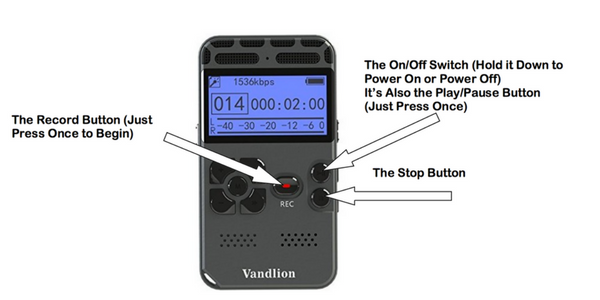
Here is How it Works:
- Receive the Recorder in the Mail.
- Record Your Verbal History. You might want to use the printed suggestions to get you started.
- Using the Pre-Paid Priority USPS box, return the recorder to me.
Notes on Using the Recorder:
- Press the On/Off Button to Power on the Recorder.
- Press the Record Button to begin recording.
- Press the Stop Button to Stop a Recording. Your recording will be stored in the recorder automatically.
- Don’t be concerned about recordings you want deleted. I will do that for you. We can chat on the phone or email regarding the recordings to delete.
CHOOSE YOUR PRODUCT AND PAY ONLINE
DVD Prices
- One Edited Video DVD : $325.
The person’s name is printed on the DVD disc with the stock background color that you select.Or Personalize It! Send me a photo, picture or any image that you want printed on your disc.Video editing includes titling, removing awkward gaps in the dialogue, adjusting volume where needed and a typical clean up of noise. Maximum time for video is 55-60 minutes. - Photo given to me and printed on CD: $25 extra
- Extra DVD: $25 Price includes the original printing options.
- Mp4 Video download (no disc): $280
CD Prices
- One Edited Audio CD : $275.
The person’s name is printed on the CD disc with the stock background color that you select.Or Personalize It! Send me a photo, picture or any image that you want printed on your disc.Audio editing includes titling, removing awkward gaps in the dialogue, adjusting volume where needed and a typical clean up of noise. Maximum time for audio is 55-60 minutes.
- Photo given to me and printed on CD: $25 extra
- DIY Version Using Supplied Recorder: $65 extra
- Extra CD: $15 Price includes the original printing options
- Mp3 Audio download (no disc): $230
Shopping Cart
Pay online for immediate and secure payment processing. When you are finished adding items to your cart, click “Checkout With Paypal”. You will be immediately sent to PayPal for checkout. PayPal is a secure website. (You do not need to have a PayPal account to complete this transaction.)
Continue Shopping
Gift Certificates
-
-
- Audio CD with a name printed on disc with choice of stock background images… $275 (With Custom Photo… $25 extra)
- Audio CD DIY Version Using the Supplied Recorder with a name printed on disc with a choice of stock background images … $340 (With Custom Photo… $25 extra)
- Video DVD with a name printed on disc with a choice of stock background images… $325 (With Custom Photo… $25 extra)
-